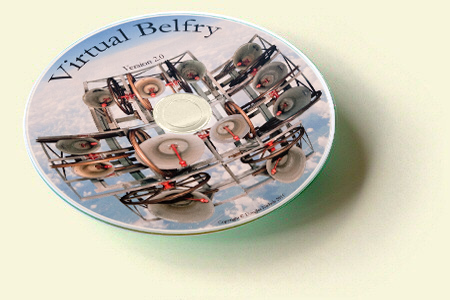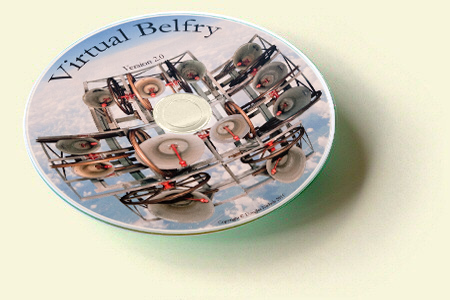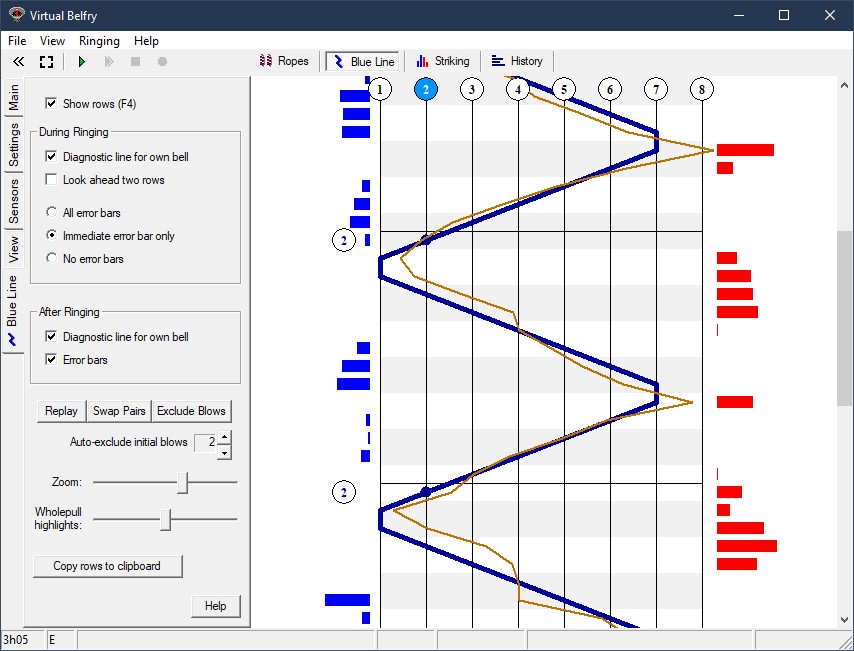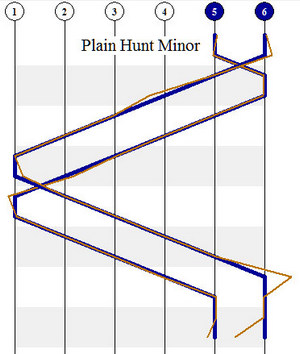The Blue Line Window
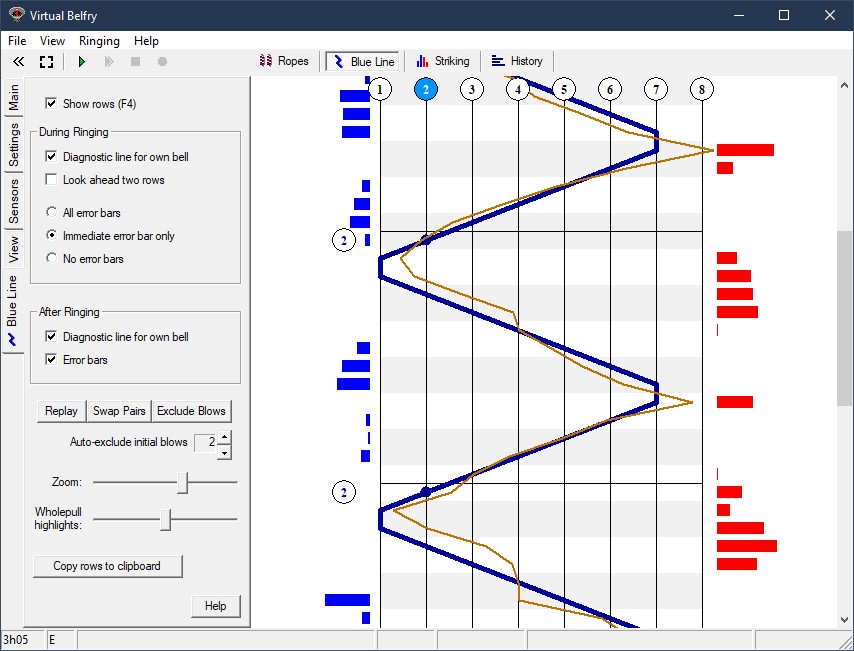
This window provides useful feedback to the ringer both during and after ringing. What is not evident from the static image shown here is that the graphic scrolls smoothly during ringing to provide a constant reference. After ringing (or during) the ringer's own line can be superimposed on the perfect blue line and provides a great way to address specific mistakes in the striking. Errors bars (blue for early, red for late) show the magnitude.
In the above image, for example, the ringer (ringing the 2nd to a course of Grandsire Triples) is consistently holding up too much when leaving the lead, but nevertheless failing to reach the back on time, before holding up too much again prior to coming back down. These errors can be pointed out in an entirely objective way that is immediately clear to the ringer.
The rows themselves are hidden in the above image, but they can be shown when needed.
The graphic can be scrolled up or down throughout the range of the ringing and it can be shrunk or expanded using the zoom control on the control panel. Both scrolling and zooming can be performed using touchscreen gestures if your screen and OS supports this.
The numbered circle at the top representing your own bell is highlighted. You can choose a different bell at any time when the bells are stood.
You can also choose more than one "user bell", in which case you can either focus on one of them at a time or show all the lines at the same time:
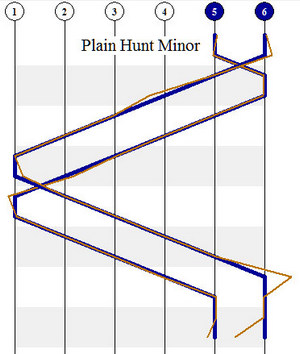
The Control Panel
The control panel for the Blue Line window concerns itself mostly with a choice of visual options during and after ringing. It also allows you to specify how many initial signals you would like the program to ignore when compiling the statistics (it is often difficult to strike the first couple of blows accurately and this can spoil the statistics).
The control panel provides three buttons for particular tasks that change the mode of use of the Blue Line window:
- Replay. After you press this button the mouse will highlight whole rows and when you click on that row replay will begin from that point. The window stays in Replay mode until you click on the button again.
- Swap Pairs. It is quite common in real ringing (where the striking is rather poor or method mistakes are being made) for two bells to strike in the wrong order. Virtual Belfry will then analyse the ringing with those two bells the wrong way around in that row, which can lead to the wrong ringer being "penalised" for a mistake that was made by the other ringer. Sometimes you might want to fix this sort of mistake in the analysis and this option allows you to do that. When you swap a pair over, the statistics for both bells are adjusted instantly.
- Exclude Blows. It can be annoying, when you have just rung something really well, to find that a single method mistake has spoiled the statistics, making them hard to compare with earlier efforts. Another situation might be a touch of real ringing that went wrong, was called back to rounds, then was rung well. The results for the good ringing will be hidden by the bad ringing. To fix this (should you wish to for any reason), single blows or ranges of blows can be excluded from the results using this button.
The button at the bottom ("Copy to Clipboard") copies the rows generated during some ringing to the PC's memory so that they can be pasted into a spreadsheet or other external document. (They are formatted to best suit pasting into a spreadsheet.)