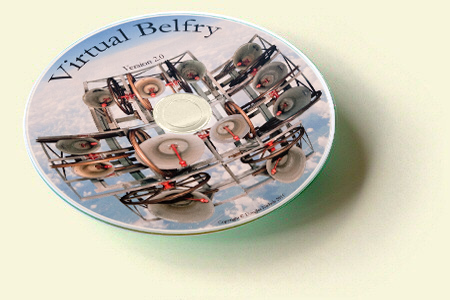
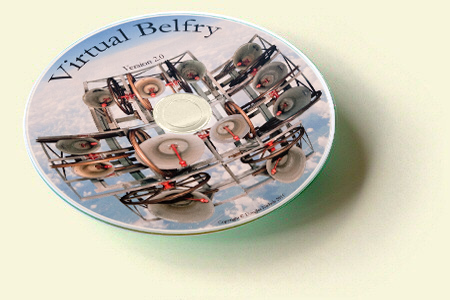
When paying by PayPal you can supply the registration code of the PC on which you intend to install Virtual Belfry - if you happen to know it (running the program in evaluation mode will reveal it). Supplying the code at the time of purchase allows your Activation Key to be provided when your order is acknowledged. You can, however, supply the code after purchase if that is more convenient. Until you do supply the code and receive your Activation Key, your copy of Virtual Belfry will be restricted to evaluation mode, with its various restrictions. The registration page gives more information about the registration process and how to obtain the registration code for your PC.
After your transaction has been completed you will receive an email (from PayPal) confirming your purchase details, followed (not necessarily immediately) by an email from the author acknowledging your order and giving you your Licence Key and (assuming you provided a registration code) an Activation Key.
IMPORTANT NOTE
Please don't be concerned if your Licence Key and Activation Key take a few hours or overnight to be emailed to you following purchase.
The keys are NOT generated automatically.
When emailing details of your payment you will probably also want to include the registration code for your computer (which you will find when you run the program) so that you can obtain your Activation Key to enable full functionality.